Four Tips For Creating A Successful Photography Blog
|
1. Make Your Photos The Focal Point Of The Website When choosing a template for your photography blog you want your photos to stand out the moment viewers enter your pages. By isolating your work you allow your visitors imagination to run wild, soaking in your photos without becoming distracted by a lot of print the moment they enter your blogs pages. One example of simple is better design for a photography comes from Theme Foundry and their theme titled “Photography” here’s a look at how simplicity shows off an artists work without distracting visitors: You can also choose to use various photography website builder programs which are offered on “one-click blog creation” services. Typically easy photography blog builders use a portfolio type setup such as the one shown above.
2. Provide Location Information For Your Photographs Photography lovers often want to interpret the photographs they see but they also want to know something about them that can transport them to the photographers point of view. The easiest way to accomplish this goal is to geo-tag each one of your photos. A simple way to accomplish this is to just provide the location in writing to your users. For example you might say “Photographed in Chicago, IL at 110 N. Michigan Avenue.” If you happen to be uploading photos from your location you’re content management system might even provide automatic geo-tagging plugins. WordPress for example offers the Geo Tag plugin, a new option which adds latitude, longitude, region, and country information to each post. For Geo Tag plugins to work you typically must upload your image in the spot you took it, making this option a great offering for photographers looking to immediately share digital photographs. 3. Provide Copyright Information One of the best ways you can spread the word about your blog is to allow for images to be used freely by your sites visitors. One of the easiest ways to allow users to determine if they can use your photos is to provide a copyright statement. There are literally dozens of copyright attributions online that you can adapt however I find that creating my own simple copyright works best and confuses readers less than complex copyright attributions that are marred in legal jargon. In this example you might choose to simple say “This photo may be placed on websites and in print publications with the following attribution:” at which point you might say “Photo used with permission from myphotoblog.com.” You might also state in your attribution that all websites must like back to http://myphotoblog.com. The second part of the statement helps you receive more visitors directly from a link while ensuring that your site receives search engine optimization from incoming links to your photos. 4. Create Categories That Focus Your Work If you’re a photographer that takes a lot of photos about different subjects it makes sense to separate those works into different categories. For example a site visitor who wants to look at the photos of spring flowers you took isn’t going to appreciate browsing 10 pages of classic car photos you also recently photographed. Sometimes simple category creation is enough to please readers for example you might have “nature” and “automobiles” as categories on your website. If you happen to take nature photos of fields and flowers and fruits you can always add sub-categories to those area. Conversely if you’re artist endeavors tend to be very focus on a certain type of photography you can break your photos into categories that focus on collection you may have created or even break them up into the type of photography used (digital, print, black & white, etc). Here’ an example of the Imaginem WordPress theme, notice how the right sidebar allows users to choose “abstract photos” and pictures taken in “black and white” along with other options: When attempting to create a blog we are constantly told that “content is king” and the same goes for creating a successful photography blog, in fact your content in this case may even be more of the “king” then written websites since users will immediate see and judge the entirety of your content. That’s why it’s important to focus your site on your photos and provide users with quick access to those photos through proper categorization and location based information along with copyright attribution. |

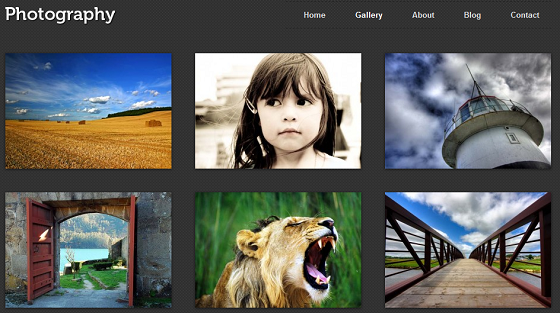


No comments:
Post a Comment