3 Easy Ways To Integrate Facebook Into Your WordPress Based Website
|
In this section we examine Facebook Comments for Wordress (plugin), Facebook Like Box (embed code) and Simple Facebook Connect (entire plugin framework). If you want a simple commenting system check out our first option, if you want to build your fan page for your Facebook page try option two and if you want to integrate Facebook with your login platform, like boxes and other options check out the Simple Facebook Connect option. In any case you’ll likely find a plugin or code base to serve your Facebook needs. 1. Facebook Comments for WordPress This plugin is by far the most robust and easy to use option for WordPress users looking to upload a plugin, activate it and follow some easy instructions. Once uploaded users have the ability to choose between two styles (Light and Dark), the dark option is used for websites with black backgrounds. The plugin also allows users to choose how many comments are displayed on each page. For users who don’t want to or don’t know how to add code to their WordPress templates the Facebook Comments plugins allows for easy integration by giving users the ability to add the comments box to pages only, posts only or both. If you do know how to place a simple PHP hook into your template you can turn off the auto insertion option and customize your site until your hearts content. The program also allows comment counts to be reflected on pages and posts, while email notifications can be sent whenever a comment is posted. The Facebook Like box is the easiest way to display your websites Facebook fan page on your website with easy to customize options for better community outreach. This customized friendly widget can be found at http://developers.facebook.com/docs/reference/plugins/like-box/ and features several unique features. First, width for the program can be chosen directly from Facebook’s website. Second, Facebook provides “light” and “dark” themes depending on the background and content area colors for your website, making it simple to customize your Facebook widget. Facebook also allows users to choose the widgets coloring based off hex codes such as #dddddd. I also love the fact that the Facebook Like Box allows me to display the faces for Facebook users who have recently chosen to like my websites fan page, while I can also display the Facebook stream from my fan pages. Finally, the box actually looks good on a pages sidebar or between posts. If you don’t want the “Find us on Facebook” header you can even remove it. Finally, the embed code comes in three flavors iFrame, XFBML and HTML5. Given the popularity of HTML5 and the quick load times it offers it’s a no-brainer to choose this option.
Simple Facebook Connect is by far the most robust of all WordPress based Facebook plugins. My favorite part about using this particular plugin is that I can allow users to sign up on my website using their Facebook credentials by placing a login button on all of my blogs pages. Simple Facebook Connect also provides other useful Facebook integration options including the addition of Like and Share Buttons, the ability to send posts directly to a Facebook fan page and the ability to allow for Facebook commenting capabilities. SFC as it’s commonly known also allows users to integrate FB photo albums directly into their blog. The best part about Simple Facebook connect is the fact that the program offers various widgets including the Facebook Fan box I wrote about above, the Facebook Like button, Facebook Recommendations which highlights a websites top recommended posts and more. If you want connectivity with sharing capabilities this is the first and quite possible the last plugin you’ll ever need. Since Simple Facebook Connect is a full system with a sub-set of systems it makes running a website with full Facebook integration a simple process that any user will enjoy. The three plugins listed above offer their own customized options that will appeal to different users, one thing however is certain, each option features competent programming standards with ease of use that most users can figure out quickly and easily. |


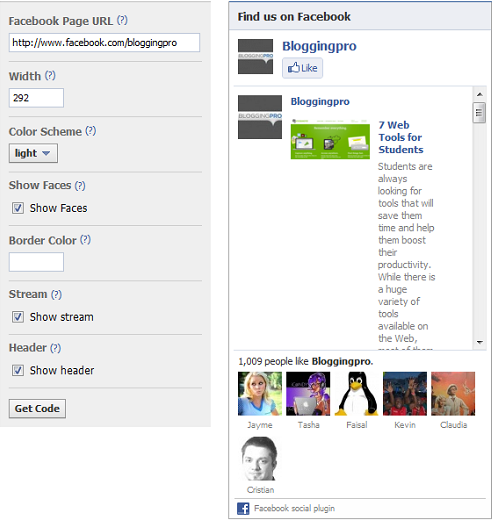


No comments:
Post a Comment