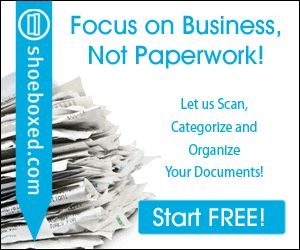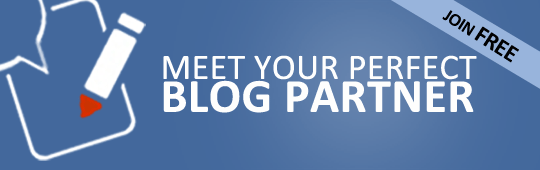| 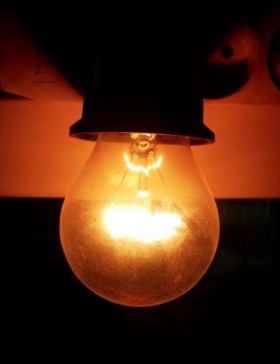 It’s probably the first question every blogger has to ask themselves. It comes before writing the first post, choosing the theme or even selecting your blogging platform: What is my blog going to be about? It’s probably the first question every blogger has to ask themselves. It comes before writing the first post, choosing the theme or even selecting your blogging platform: What is my blog going to be about?
It’s a tough question and how you answer it will have a big impact on what your site is going to be. It’s going to affect the type of content it has, the media it uses, the audience it reaches out to, how it is promoted and much, much more. In short, every decision you make about your blog depends on that first critical choice. But it is also a decision that is fraught with both peril and reward. Choosing the wrong target or the wrong niche can literally kill your site before you’ve published your first post. Choose a good one and it is almost impossible for your site to not find a healthy audience. So how do you choose your site’s topic? Though you can certainly find some good help from Google and other tools, finding a blog topic that interests you enough to write on regularly and one where your site can thrive is an almost impossible challenge. With that in mind, here are a few tips to help you choose your blog’s topic and ensure that your site has every chance to thrive from the moment it hits the Web. Where Good Blogs Go Wrong When it comes to choosing a blog topic or finding a niche, there are three big mistakes that a blog can make. - Choosing a Pond too Big/Crowded: The first mistake is choosing a blog topic that is much too big for them, either in the sense it is too broad, making it about nothing at all, or a field that’s too crowded or already dominated. For example, a blog on tech startups would find it almost impossible to compete against TechCrunch.
- Choosing a Pond That’s Too Small/Limited: The second is the reverse error, choosing one that it’s too small or narrow. While you can be the king of a small pond easily, it does no good if no one is interested in it, see James’ previous article on using Google for this, or if there isn’t enough material to fill your pages.
- Choosing a Topic You Can’t Write On: Finally, it’s important to remember that whatever topic you choose you’ll be forced to write on several times a week well into the future. If your interest is lacking or there just isn’t enough to say, your blog will reach a dead end sooner rather than later.
When you consider that there are millions upon millions of blogs online, seemingly on every conceivable topic, finding a blog topic without at least one of these problems might seem to be an impossible challenge. However, with a little bit of creativity and research, it’s actually very easy. All you have to know is where to look and how to mine for the best blogging ideas. How to Choose Your Blog’s Topic The obvious place to start with your blogging topic is the things that you are passionate about. If you aren’t interested in something but choose the topic because you think it meets the other criteria, you’re either going to stop writing or simply create a bad, dispassionate blog. Either way, it’s not worth choosing a topic just because it’s “easy”. Once you’ve narrowed the field a bit to things you can actually write about, you need to look for a topic that appears to be decidedly under-served. An area where there is a group of people who either don’t have a blog (or at least not a good one) that caters to a particular interest they have. The easiest way to do this, when starting out, is to target a niche within a niche, within a niche. What this means is that, when picking your topic, you first look at a broad area of interest, then choose a subsection of that interest, and then choose yet another subset of that particular interest. This way, you’ve started with an area of very broad interest and drilled down until you have a tiny section of it that, while still having an audience, is likely greatly under-served. A quick example of this works as follows: - Start with a Broad, Already-Popular Product: Apple products
- Choose a Segment of that Topic: Apple Mobile Products (iPhone, iPad, etc.)
- Choose Yet Another Segment of That: Apple Mobile Products for Students (College, High School, etc.)
What you have then is a blog about Apple’s mobile products aimed at college students. It could cover, at least in theory, apps for academia, how new features may help students with the academic/social life and rumors about Apple deals aimed at college students. All in all, if you use that formula, you’ll usually stumble upon topic ideas that others have not tried, or at least not tried well. After several searches on the above topic, I was not able to easily locate an entire blog aimed at this market, just many static resources and individual blog posts. The idea is that A) The topic has an audience, albeit not a huge one or an aware one and B) Once you become established in it, that you can use your reputation within this niche to expand, slowly, into the higher ones, eventually talking more about mobile Apple products in general and then Apple products at large. However, the work isn’t quite done at this point. Now you have to make sure that there’s enough to write about and that you’re interested enough to keep writing on the topic. The best way to do that is to simply write. Try to get at least a month’s worth of posts done before taking the blog live, both to make sure there’s enough interest on your part and to ensure that there’s enough of interest to keep the blog active and interesting. Once you do that, you most likely have a good topic that you can start your blog with and one you can grow on as well, setting the stage at least for a very successful blog. Bottom Line To be clear, finding a good topic is no guarantee for success. First, as we’ve discussed earlier, there are a million ways in which a blog can stumble and fall, ranging from blog abandonment to legal troubles. A good topic is just a solid beginning, nothing more. However, while a good start doesn’t mean instant success, it’s almost impossible to find success without it. In short, a good start doesn’t always create a great blog, but a bad one almost always creates a failed one. This is why it’s important to plan your blog’s topic carefully and to choose a niche that you can step into, find an audience and grow out of. It may seem difficult, but with a little imagination, you can probably come up with dozens of creative blogging ideas quickly and then focus your efforts on finding which is the best for you and your site. 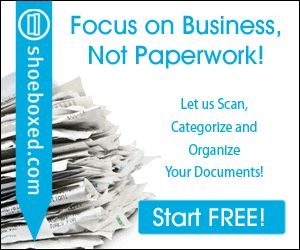
For anyone who loathe doing the paperwork, Shoeboxed is the perfect companion. You send the paperwork using postage-paid envelopppes, they scan all documents and return them as Shoeboxed scans all documents and returns them as organised files. With export options to most accounting programs even. Shoeboxed also exist as a mobile application for most phones. Don't be caught off-guard by the tax season, try out Shoeboxed for free now!


 | 
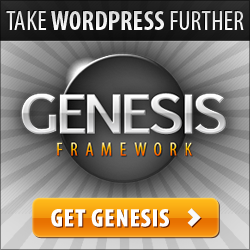
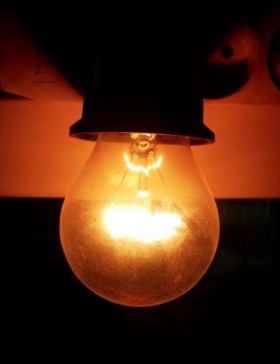 It’s probably the first question every blogger has to ask themselves. It comes before writing the first post, choosing the theme or even selecting your blogging platform: What is my blog going to be about?
It’s probably the first question every blogger has to ask themselves. It comes before writing the first post, choosing the theme or even selecting your blogging platform: What is my blog going to be about?