5 Very Easy To Use WordPress Plugins That Will Speed Up Your Blog
|
5. WP-Optimize WP-Optimize as the name suggests helps users optimize their current wordpress setup. The main component of the program allows users to clear out old post revisions that are no longer needed after a post has been published, remove all auto drafts generated by WordPress and even clean out all comments that have been marked as spam with the single click of a button. The program is also able to clear all unapproved comments. After making changes to the WordPress database the program also offers a quick one click option for optimizing the WordPress database. By cleaning up comments and revisions and optimizing your database more room is freed up on your WordPress installation, allowing for quicker load times. Here’s a quick look at WP-Optimize: 4. Use Google Libraries Plugin Many of the javascript libraries that are distributed with WordPress can be easily accessed using Google’s AJAX Libraries API, when accessed through the Google API they don’t need to be served from your own WordPress install directory. So what are the benefits to this program? First it takes stress off your server load, second the chances that those files will already be cached on a users computer from other site visits is greater and third compressed versions of certain libraries are served when available. Finally, since Google servers are already set up to negotiate HTTP compression with the requesting browser a faster experience is made possible. 3. CDN Tools Loading certain files from a CDN service is a great way to offer faster load times by taking the stress off your own server while allowing part of your website to be loaded on the closest server possible to each site visitor. I have personally used CDN Tools with the Rackspace Cloud Files CDN service and have found it to deliver excellent results. CDN Tools is extremely easy to use, simply choose your CDN service from the Primary CDN field, enter your username and API secret key and you’re ready to go. The CDN Tools plugin also includes the ability to turn on Google AJAX CDN capabilities I personally like CDN Tools because it allows for “side loading” of files which means my media files are saved to my WordPress uploads directory and then sent to my CDN provider, the ability to keep localized files gives me full control over my WordPress setup, while the CDN files allow the stress of media load to be removed from my hosting account. Here’s a quick look at the ease of setup found via CDN Tools: 2. WP-DBManager WordPress databases can slow down page load times when they’ve become bogged down by tables that aren’t being used and when repairs are needed to allow for proper database functionality. WP-DBManager is a simple solution that allows users to fix databases, optimizes those databases and drop/empty tables. By constantly keeping your database up to par you can help your server find files more quickly and avoid scripting errors. As an added bonus the program also offers the ability to schedule database backups and run selected queries on those databases directly from the WordPress back-end. If you’re site receives a massive amount of visitor traffic there’s a good chance some of those visitors will receive a page not found error if you forget to install this plugin. W3-Total Cache as the name suggests creates cached static files of your websites pages. By creating a static page the server load on your site is reduced since PHP files and other scripts do not have to be called every single time the page loads. I personally like that W3-Total Cache not only caches my websites pages but also offers CDN integration which means my site loads faster from static files and through the use of CDN created media files. This powerful tool also offers “minify” capabilities which takes your .CSS and other files and removes white space found in your code. White space requires your server to search for a longer period of time when loading files. Removing white space creates smaller sized files and therefore faster load times. There are a ton of other features offered by W3-Total Cache which is why I rank it above WP Super Cache and DB Cache among other caching plugins. CONCLUSION With the five plugins listed above you can finally take control of your websites page load times and faster pages tend to rank higher in Google and other search engines while keeping site visitors coming back to find more of your engaging content. As a final tip, it’s important to remember that a good hosting solution is always important when implementing the plugins listed above, after all your sites speed is only as good as the technology that’s powering it. |



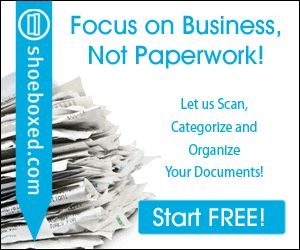
No comments:
Post a Comment